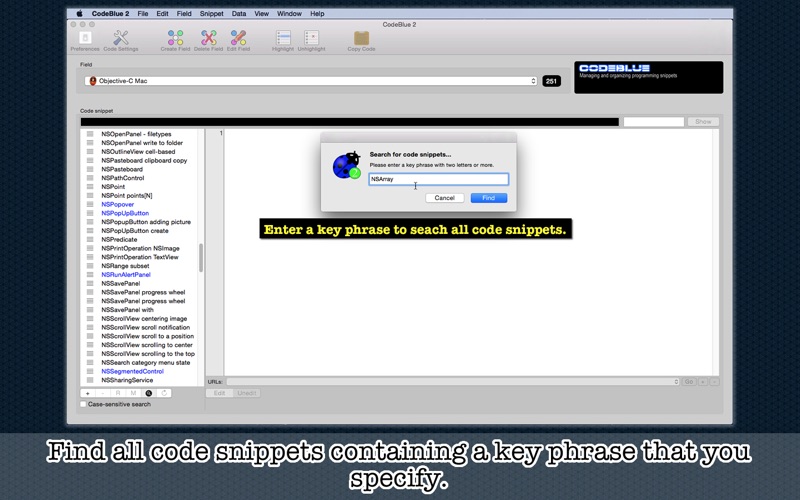* Store, Manage, Organize Programming Code *
CodeBlue 2 is a successor to an existing desktop application (CodeBlue) that lets you store, manage, organize programming code comprehensively. You can create dozens or even hundreds of code categories, which we call fields. List a number of code snippets under a field you select with a drop-down menu at the top. You can store as many URLs as you have as the source of programming code for each node snippet. Click on the Go button to access the URL you select with the drop-down menu at the bottom. Highlight the titles of important code snippets. You can also set specific key phrases for each field so that the application can syntax-highlight them within code text.
- What’s new? -
1. The code area now shows line numbers.
2. The user can now move the selected code snippet from one field to another.
3. The user can now give any number of URLs as the source of programming code to each code snippet. Select one with a drop-down menu at the bottom. Then click on the Go button to access it.
4. The user now has 160+ field pictures to choose from.
5. The application is written in Swift.
6. The application comes with a built-in user’s guide called Quick Tour.
- Features -
1. Create dozens or even hundreds of code fields. Give each field a picture for its identity.
2. Highlight the titles of important code snippets.
3. Search all code snippets under the selected field for a specific key phrase.
4. Select a code snippet and find matches for a key phrase you specify.
5. Move a code snippet you select from one field to another.
6. Rename a code snippet title.
7. Save the selected code snippet as a text file.
8. Save the entire code field as a text file in the XML format.
9. Save a backup data file to a location you specify.
10.Recover data from a backup data file you select. Recover data from a backup data file created with CodeBlue Version 1.
11.Create and store backup data files inside the sandboxed folder.
12.The application supports the fullScreen mode.
13.The application supports the retina screen. (tested with 2014 2.6 GHz 13″ MacBook Pro)
14.Languages: English only.
15.Application file size: 36.2 MB.
16.The application comes with a built-in 24-page user guide. Choose Show Quick Tour under CodeBlue 2 whenever you need to see it.
- System requirements -
1. 10.10 (tested with 10.10.5), 10.11 (tested with 10.11.1)
2. 64-bit system